For every construction company keeping track of equipment and use of material represents a crucial challenge. Moreover, reporting every activity happening on your construction site can quickly become overwhelming. And having information is nothing if you cannot generate reports for your stakeholders and bills for your customers. Thanks to bMoves, you are empowered with an efficient tool to quickly document and export all your activities.
bMoves for Construction
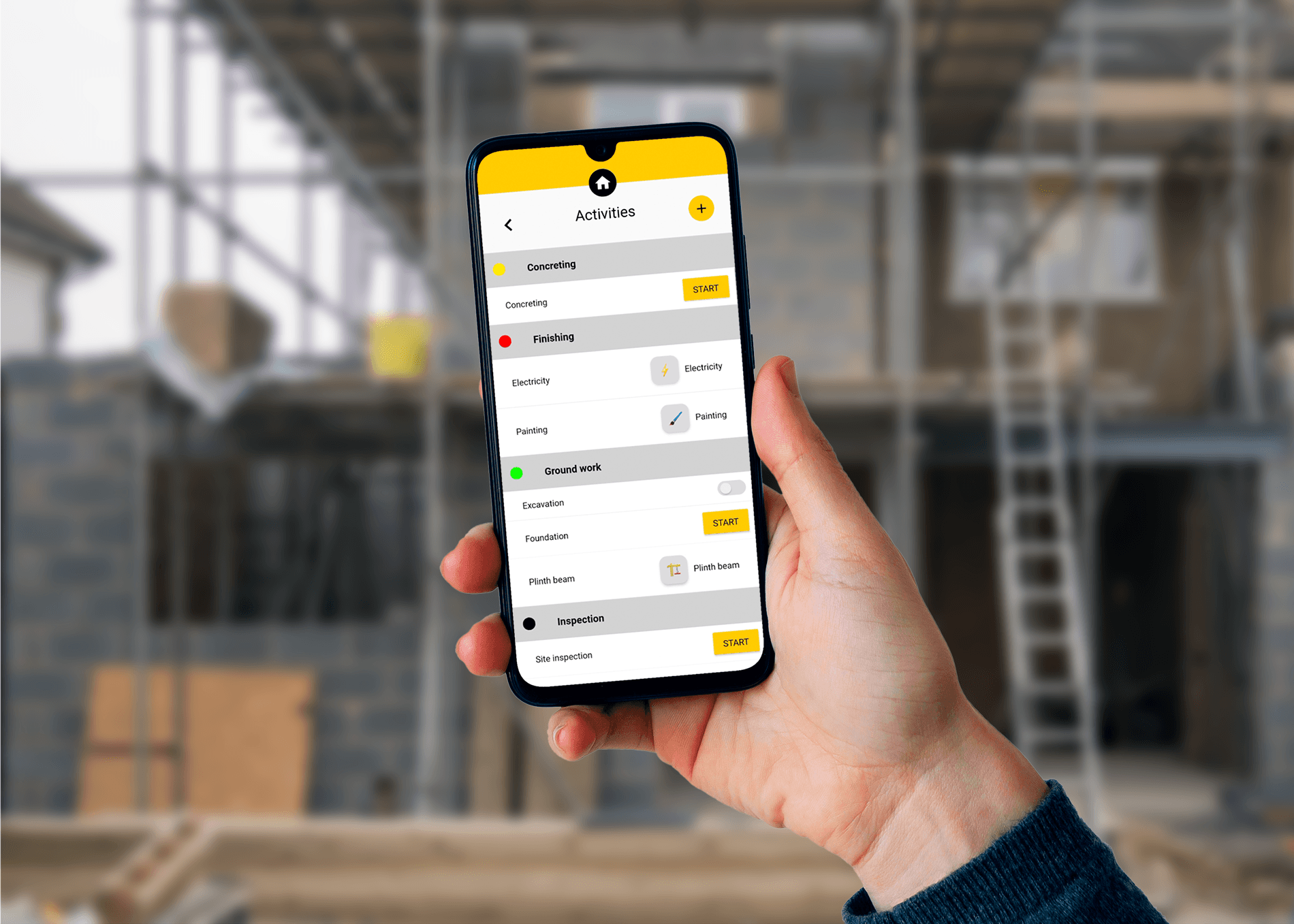
With bMoves, you can detail the activity of your construction sites. Thanks to a wireless connection to your vehicles, the bMoves app enables the collection and export of information. Let’s have a look at how it works.
- Start intervention with a single click on your smartphone.
- Wirelessly connect to your vehicle or equipment to automatically collect their data.
- Follow your dump trucks with their geo-located loading information.
- Record your construction work using activities built with the appropriate level of detail.
- Use custom-built forms to document construction site inspections or incident reports.
Because bMoves offers you a single monitoring platform, you can monitor and export the activities on all your construction site at a glance.

Benefits
By using bMoves, you stay on top of your construction works. Not only can you get an overview of your construction sites and know where your trucks are, but you can also analyze one site or one intervention in full detail.
Even better, you can document your inspections or reports on the same platform. And with a single click, you generate shareable reports about one or more of your construction sites.
Thanks to bMoves, you can oversee your equipment and use of material. And with a custom-built integration, you can integrate bMoves within your digital infrastructure.

How to do it?
- Create a free bMoves account
- Enter your trucks and equipment in the system. Specifically, dump trucks and other equipment or vehicle you want to monitor.
- Assign measurements for each piece of equipment and vehicle. Measurements are everything you measure with this equipment. For example, define a "Filling" measurement for your dump trucks.
- Create activities to document what you are doing on the construction site, for example, "Marking", "Excavation" or "Concreting".
- Insert consumable items to record your use of material. Create a field template "Catalog of consumable item" and assign it to a form for the appropriate activity such as "Concreting".
- Create an activity "Construction site inspection" and assign it a form with all the field templates you need to document all your inspections.
- Create as many users as you need and train them using our free training courses.
- Train your users with our free courses
- Start recording your activities.
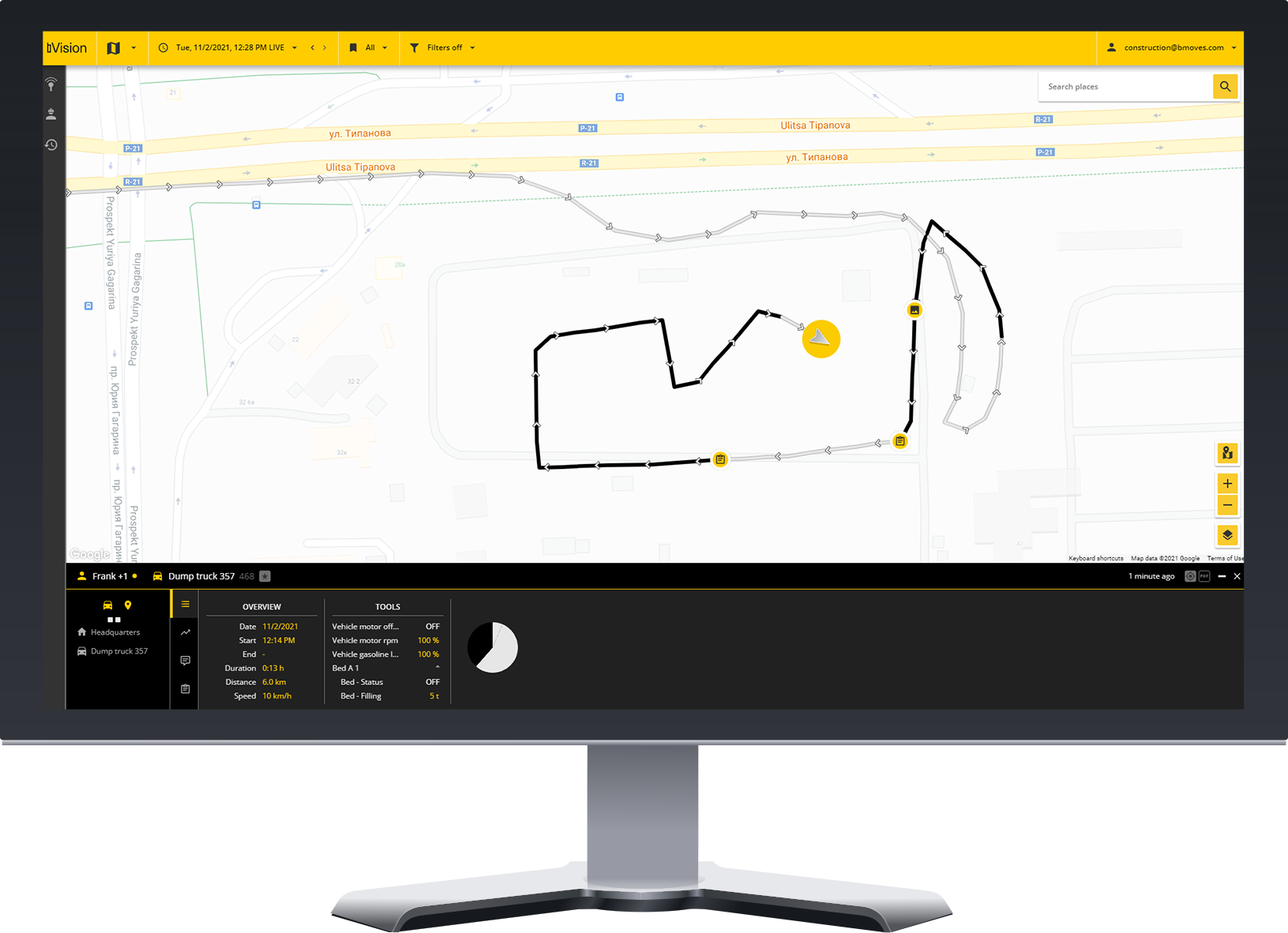
What do you need
You can start implementing bMoves in your business for free. Once you are ready to go live, you need the following:
- bMoves Advanced or Pro subscription.
- ConnectHub GEO for automatic vehicle data acquisition of your dump trucks.
- User training (option)
- Platform creation (option)
- ERP integration (option) to integrate bMoves with any third-party tool.