When doing installations on-site, there is little time for filling in reports. And when coming back to the office after a day of work, the last thing an electrician wants is to waste time writing down everything he did, leading you to run after the information you need to bill your customers or manage supply. Thanks to bMoves, this problem is over. With a straightforward mobile app, your electricians can document their activities with one click! You automatically get an overview of what is done, when, where and by whom. And you can quickly generate reports or bills.
bMoves for Electricians
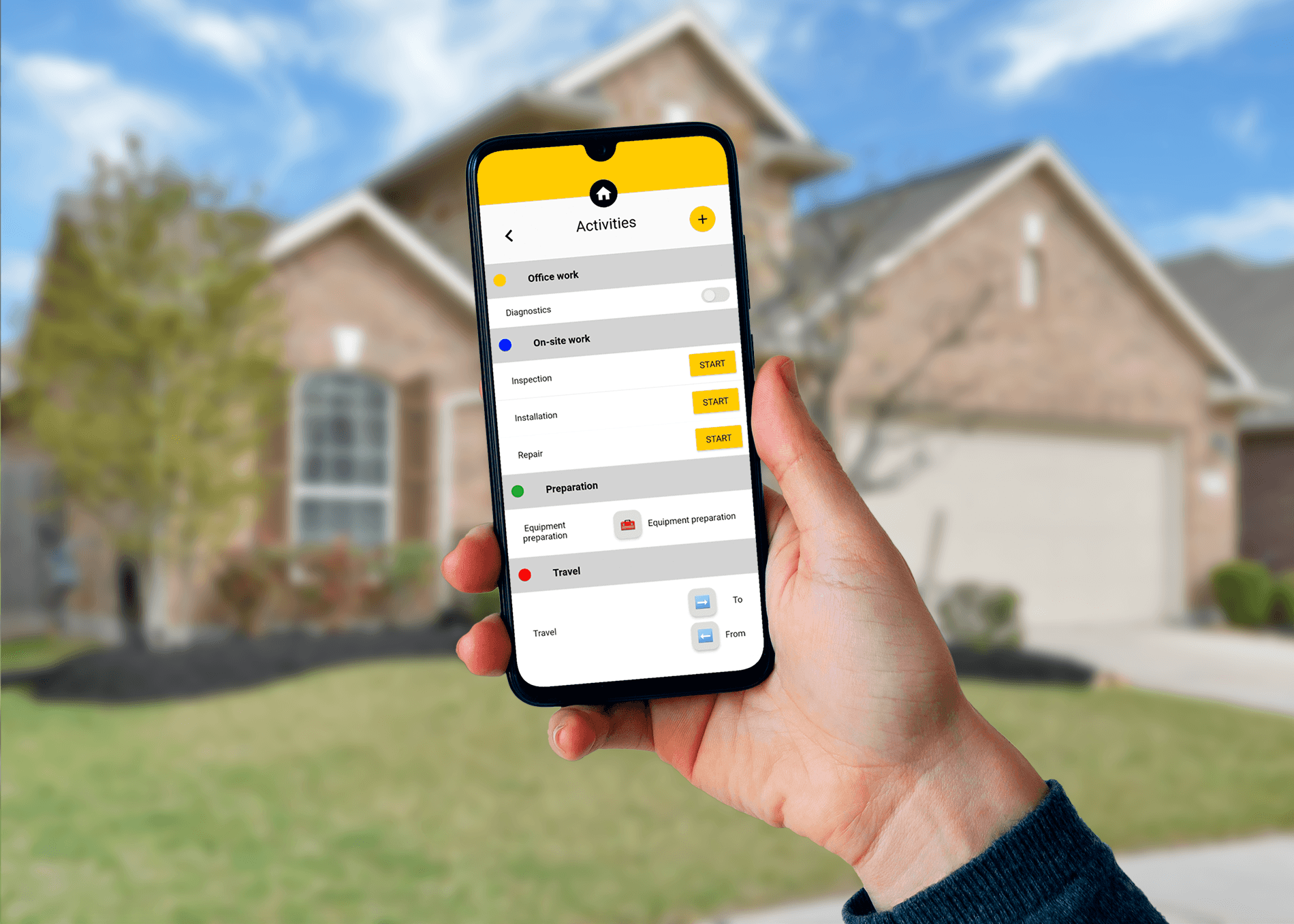
Thanks to bMoves, you can record all your electrician activities. With bMoves, you automatically know what your electricians did and the supplies they used. Let’s have a look at how it works.
- Start intervention with a single click on your smartphone.
- Record activities with one click.
- Automatically get information about location, date and time as well as the electrician.
- Fill in custom-built forms to get details about the work performed.
- Report the consumption of material and equipment usage.
- Generate bills and reports with a single click.
Because bMoves offers you a single monitoring platform, you can monitor all your electrician at a glance, either live or in the past.

Benefits
By using bMoves, you stay on top of your electrician activities. Not only can you get an overview of your work and know what your electricians are doing live, but you can also analyze any intervention in full detail.
Even better, with custom-built forms, you can have your electricians report the material they use and the activities they perform. Once the work is done, you can bill customers with travel, material, and job costs automatically calculated.
And thanks to our reporting engine, you can monitor the time your electricians spend on different activities.

How to do it?
- Create a free bMoves account
- Enter your vehicles in the system
- In Equipment, you can list any heavy equipment you own and whose use you want to monitor.
- Assign measurements for each piece of equipment. Measurements are everything you measure with this equipment.
- Create categories of activities for better reporting and monitoring, for example, create "Travel", "On-site work", "Preparation" and "Office work".
- Create several activities in those categories. Your activities can be as detailed as you want, but we suggest starting small and expanding. For example, create activities like "Inspection", "Repair" or "Installation" for "On-site work".
- Create forms to get the inspection report or report the material consumption for a repair or an installation.
- Assign those forms to the corresponding activity you created, here "Inspection", "Repair" and "Installation".
- Train your users with our free courses
- Start recording your activities.
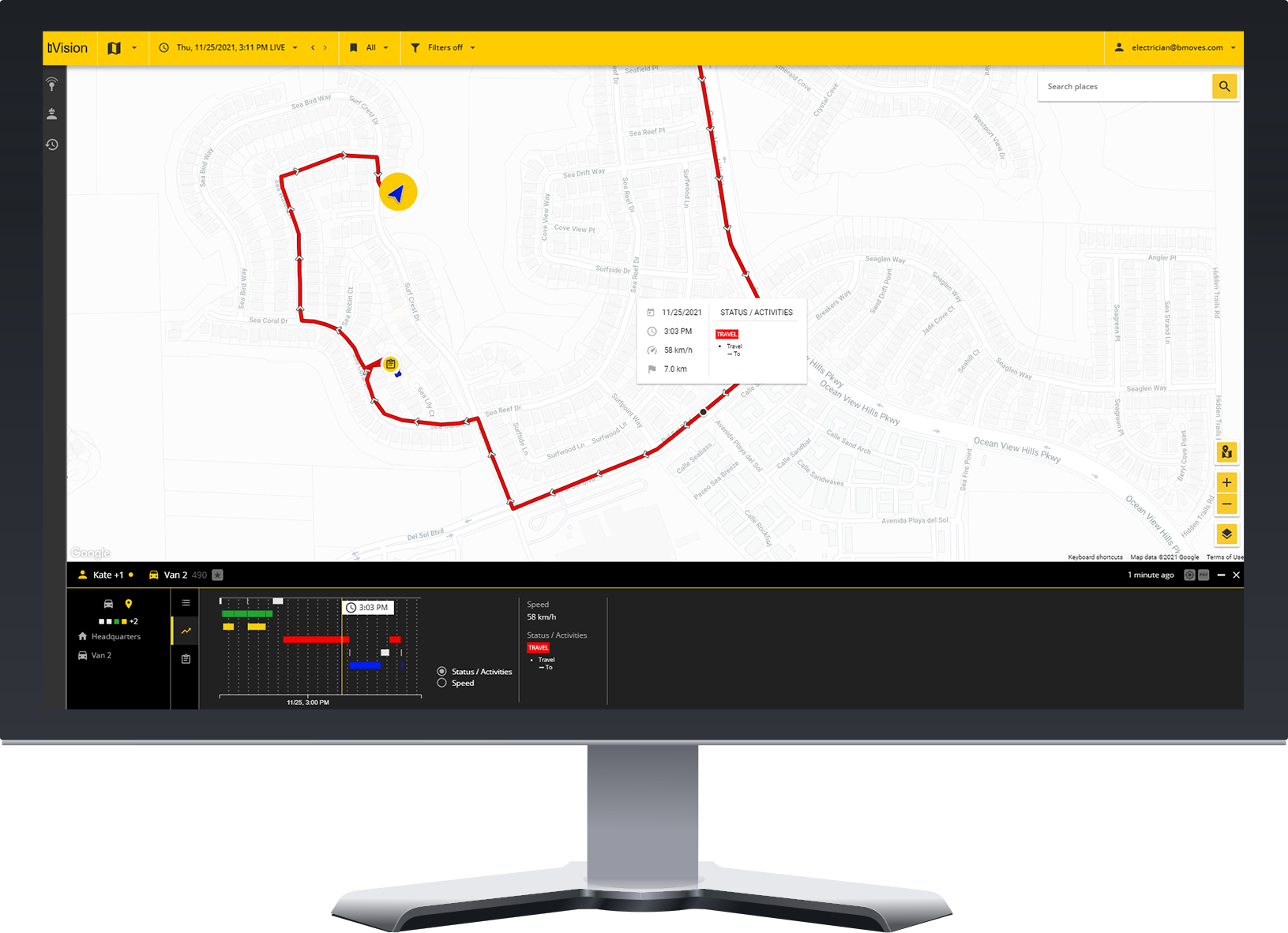
What do you need
You can start implementing bMoves in your organization for free. Once you are ready to go live, you need the following:
- bMoves Advanced or Pro subscription.
- Platform management and creation (option) to have our team manage everything for you.
- ERP integration (option) to integrate bMoves with any third-party tool.