When coming back to the office after a day of outside work, there is nothing more annoying than having to fill in some field reports. Because of it, you regularly end up with incomplete field reports on paper or in your mailbox. In this context, billing your services, knowing what was done or monitoring your supplies is next to impossible. But bMoves makes it possible thanks to state-of-the-art software and mobile applications enabling accurate reporting of your field maintenances.
bMoves for Field Maintenance

Thanks to bMoves, you can record all your Field Services activities. With bMoves, you efficiently record supply consumption, fill in forms and take notes. Let’s have a look at how it works.
- Start intervention with a single click on your smartphone.
- Fill in custom-built forms to quickly file your field report from your smartphone.
- Document material usage and item consumption.
- Record geo-located field activities with one click.
- Complement your field report with pictures or videos of your maintenance.
And because bMoves offer a powerful monitoring platform, you know where your field technicians are empowering you with efficient dispatching. And with one click, you can generate reports ready to be shared with your stakeholders or customers.

Benefits
By using bMoves, you stay on top of your Field Maintenance activities. With bMoves, you can identify the field technicians to dispatch, monitor their activities, see pictures or videos. And after the event, generate a detailed report ready to be shared with your stakeholder or customers.
Even better, bMoves enables you to monitor your supply consumption. With one click, your field technicians report their consumption that you can check or export.
With straightforward custom-built forms, you get field reports with the information you require by empowering your field technicians with a simple tool.
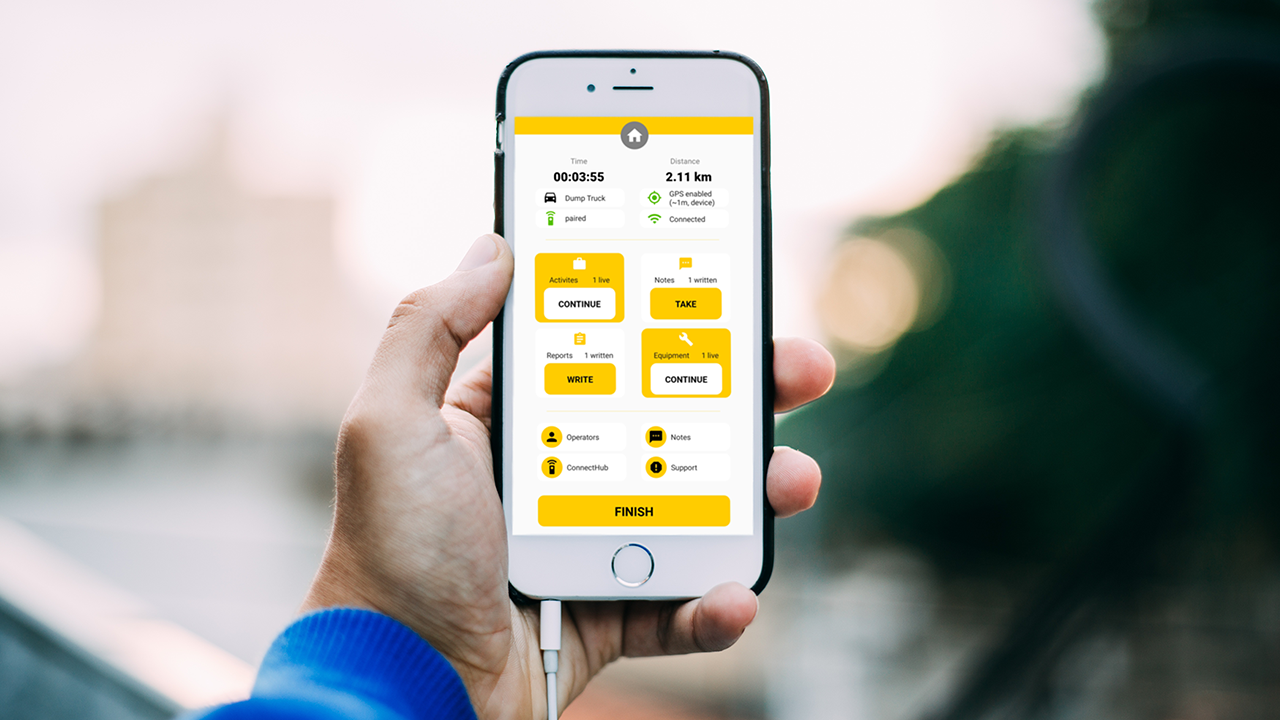
How to do it?
- Create a free bMoves account
- Add categories of activity "Preparatory work", "On-site maintenance", "Cleaning" and "Workshop work". You can also add a category "Reports" to track the time needed for filling in reports.
- Create activities "Material preparation", "Vehicle preparation" and "Hardware preparation" for the "Preparatory work" category.
- Based on the service you provide, create "On-site" activities. You can either use Options within an activity or create multiple activities depending on the level of details you require.
- Create activities for the "Preparatory work" category based on the type of equipment you have to prepare.
- Create your field report in a custom-built form using field templates.
- Assign the form you just created to either the activity "Maintenance" or "Report".
- Add vehicles and operators to the platform.
- Train your users with our free courses
- Start recording your activities.
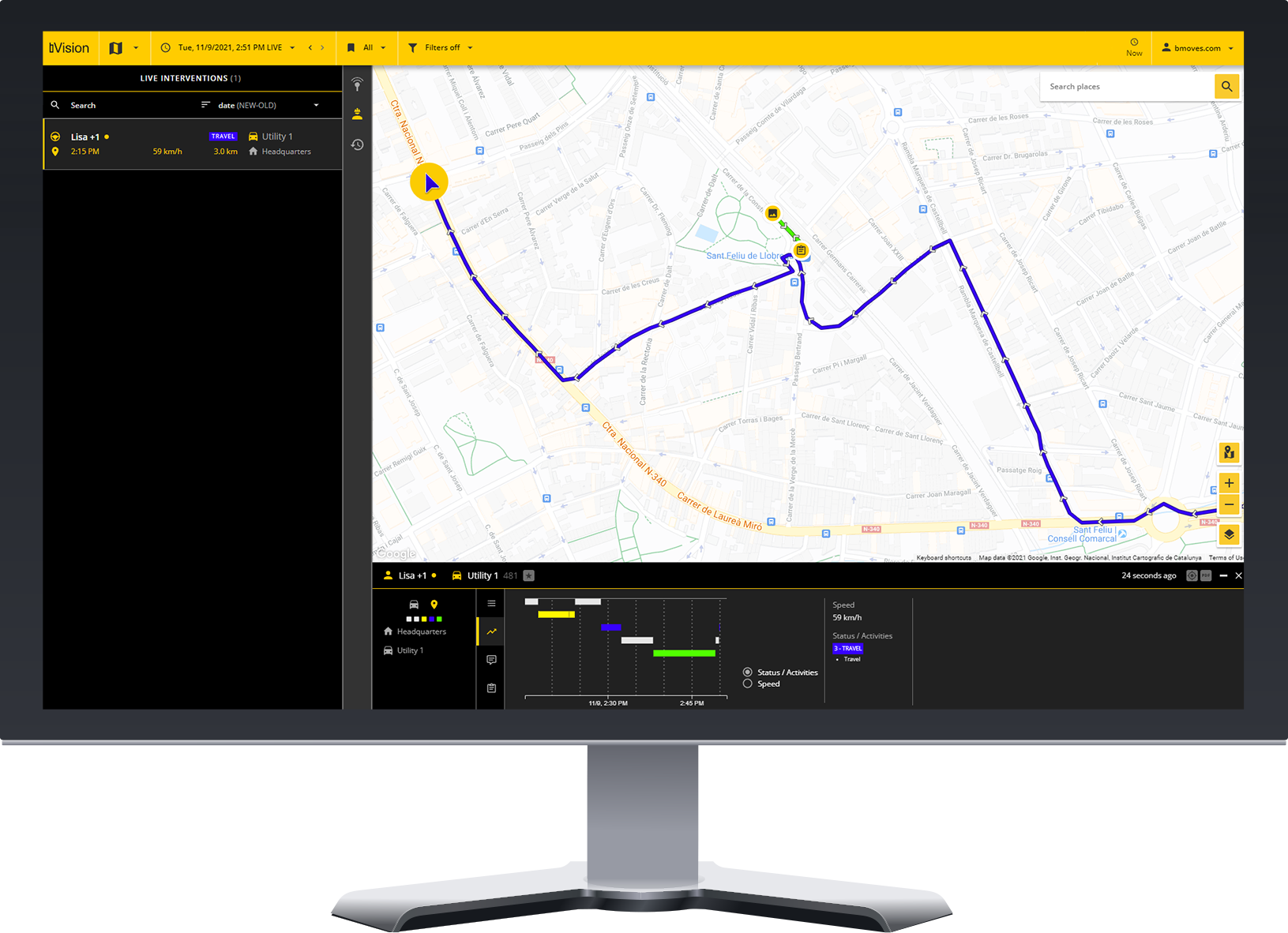
What do you need?
You can start implementing bMoves in your organization for free. Once you are ready to go full scale, you need the following:
- bMoves Advanced or Pro subscription.
- User training (option) for a dedicated user training
- Platform management and creation (option) to have our team manage everything for you.
- ERP integration (option) to integrate bMoves with any third-party tool.