When providing plenty of different services, staying on top of everything can be extremely challenging. With several operators providing multiple services, there is a lot of information to process, a lot of material used to register and several vehicles to keep track of. With a simple tool to report all the services you provide, you can focus on your work without worrying about information!
bMoves for Technical Services
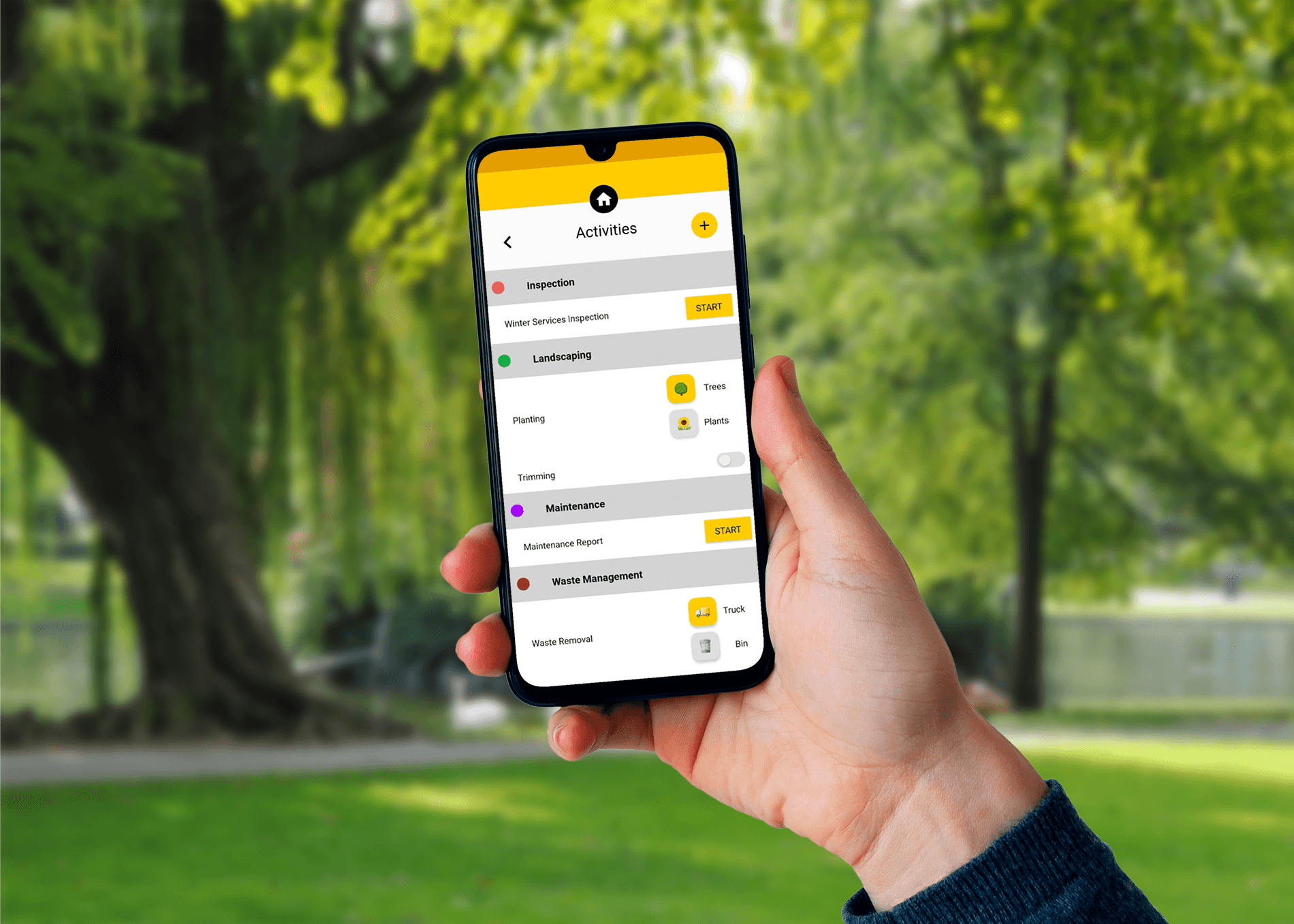
Thanks to bMoves, you can record all the activities of your Technical Service. With our straightforward application, you can record activities, take notes and fill in reports. Let's have a look at how it works.
- Start interventions with a single click on your smartphone.
- Record all the activities you are doing with a simple click.
- Automatically report road clearing operations and waste management operations with automatic vehicle data acquisition.
- Document your maintenance operations, construction works or inspections with dedicated forms and activities.
- Snap pictures of any unexpected event.
And through one interface, you can monitor everything happening in your organization.

Benefits
By using bMoves, you stay on top of your technical services. On one platform, you gather information about all your activities. Thanks to bMoves, you know where your operators are and what they are doing. Even better, you automatically record all material usage and field reports.
All your activities are exported in custom reports that you can generate and share with your stakeholders at any time.
Finally, bMoves can be interfaced with other tools, like an ERP, for perfect integration within your digital infrastructure.

How to do it
- Create a free bMoves account
- Create one category per sector of activity "Landscaping", "Road clearing", "Waste Management", "Inspection", and "Maintenance".
- Create activities, like "Mowing", "Planting", or "Trimming" in the "Landscaping" category.
- Create your inspection form with as many field templates as you need. For example, use field templates to report if maintenance is necessary.
- Assign the form you just created to an activity.
- Enter the vehicles you want to monitor like road clearing vehicles or utility vehicles.
- In Equipment, list the equipment you want to monitor, for example, road clearing equipment or landscaping equipment.
- Assign measurements to equipment for the elements you want to monitor. Measurement is everything you measure on your equipment.
- Create as many users as you need
- Train your users with our free courses
- Start recording your activities.
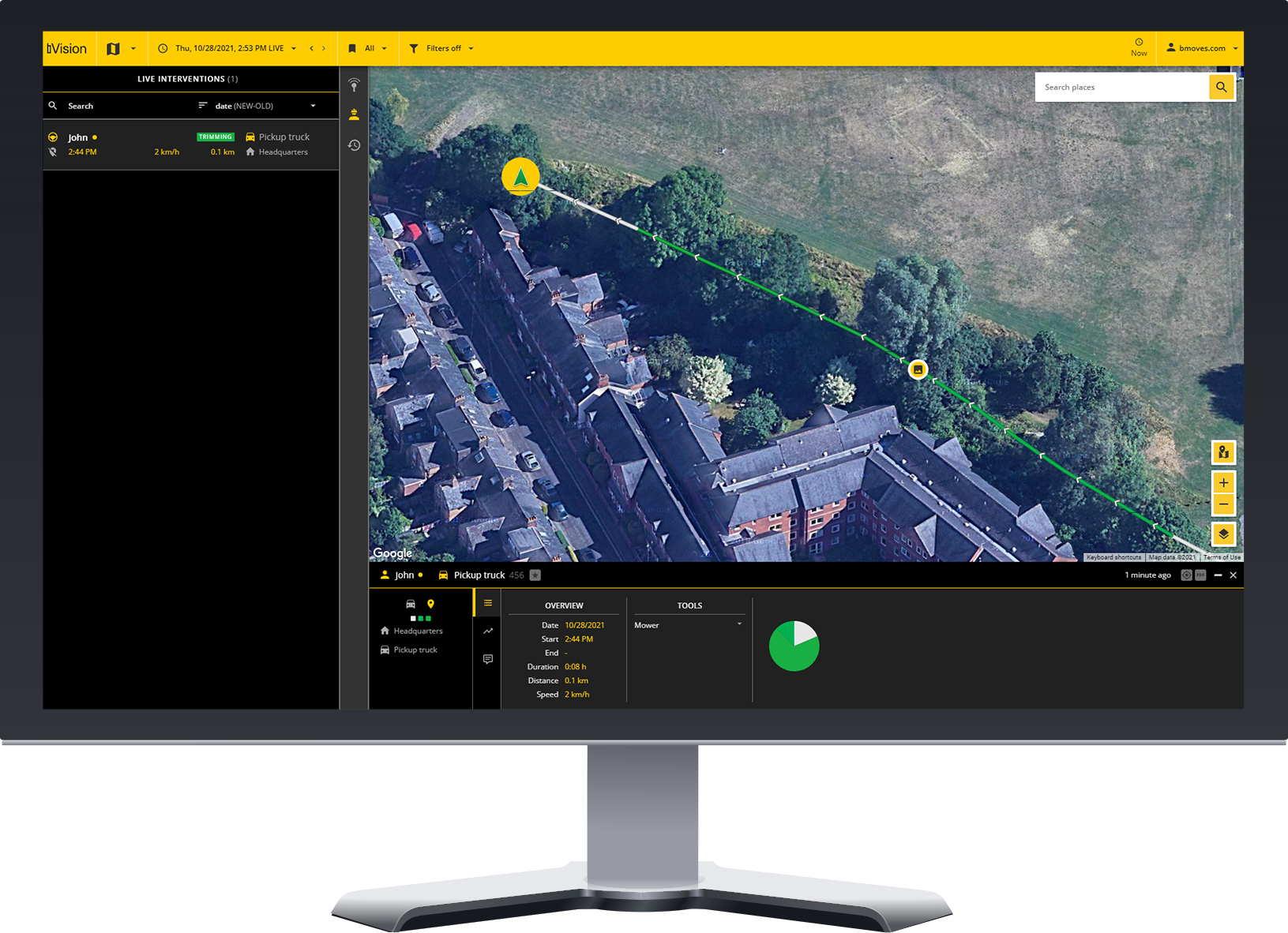
What do you need
You can start implementing bMoves in your organization for free. Once you are ready to go live, you need the following:
- bMoves user-based subscription. Contact us to learn more about this subscription.
- ConnectHub for automatic vehicle data acquisition for road clearing vehicles
- User training (option)
- Platform creation and management (option)
- ERP integration (option) to integrate bMoves with any third-party tool