In the event of an emergency intervention on a vehicle, you don't have time to waste documenting everything you do. After the intervention, you are stuck with your memory to report what you did on the vehicle. With bMoves, you quickly record your intervention. And through a desktop and mobile monitoring tool, you get to follow all your live interventions and analyze, control and export past interventions.
bMoves for the Vehicle Industry
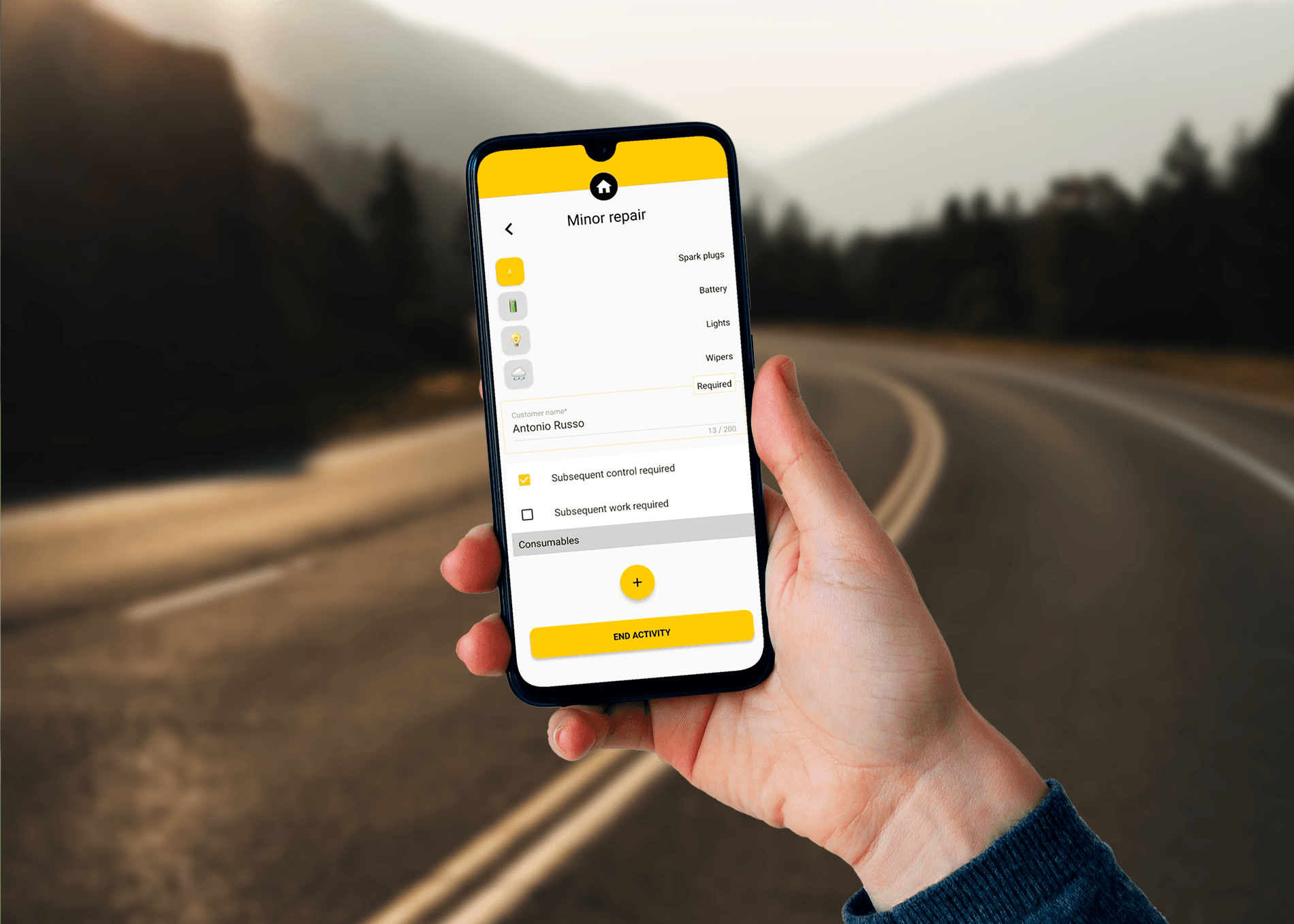
Thanks to bMoves, you can document every intervention you conduct on vehicles. With bMoves, you input every intervention, record the parts you changed on the vehicle, fill in forms or snap pictures and videos.
- Start intervention with a single click on your smartphone.
- Wirelessly connect to your vehicle and monitor equipment's usage.
- Record the position of all your interventions.
- Record the work you performed on the vehicle using custom-built forms and activities.
- List the parts you changed.
- Snap a picture of the damages and your repair.
Because bMoves offers you a single monitoring platform, you can monitor all your interventions at a glance to quickly dispatch a technician on a new intervention.

Benefits
By using bMoves, you stay on top of every intervention. Not only can you monitor your live interventions to know what is happening and where you can also generate reports and bills in a shareable format.
For each intervention, you know the vehicle's problems, the work performed and the spare parts used. Supplemented by pictures of the damages and the work, you know exactly what happened!
And with a custom-built integration, you can export your parts usage to third-party tools.

How to do it
- Create a free bMoves account
- List your vehicles and technicians in the system.
- In Equipment, create the equipment mounted on your vehicles.
- Assign measurements to monitor specific elements of your equipment.
- Create categories of activities based on what you do in your organization, for example, "Intervention", "On-site repair", "Garage repair" and "Administrative".
- Create activities in those categories, for example, "Heading for the site", "Towing" or "Coming back" in the category "Intervention".
- Create your form with field templates to get the information you need. For example, create a field template for "Vehicle Registration", "Customer name", "Finished repairs" and use a catalog of consumable items for "Replaced parts".
- Assign the form you just created to the activity.
- Create as many users as you need
- Train your users with our free courses
- Start recording your activities.
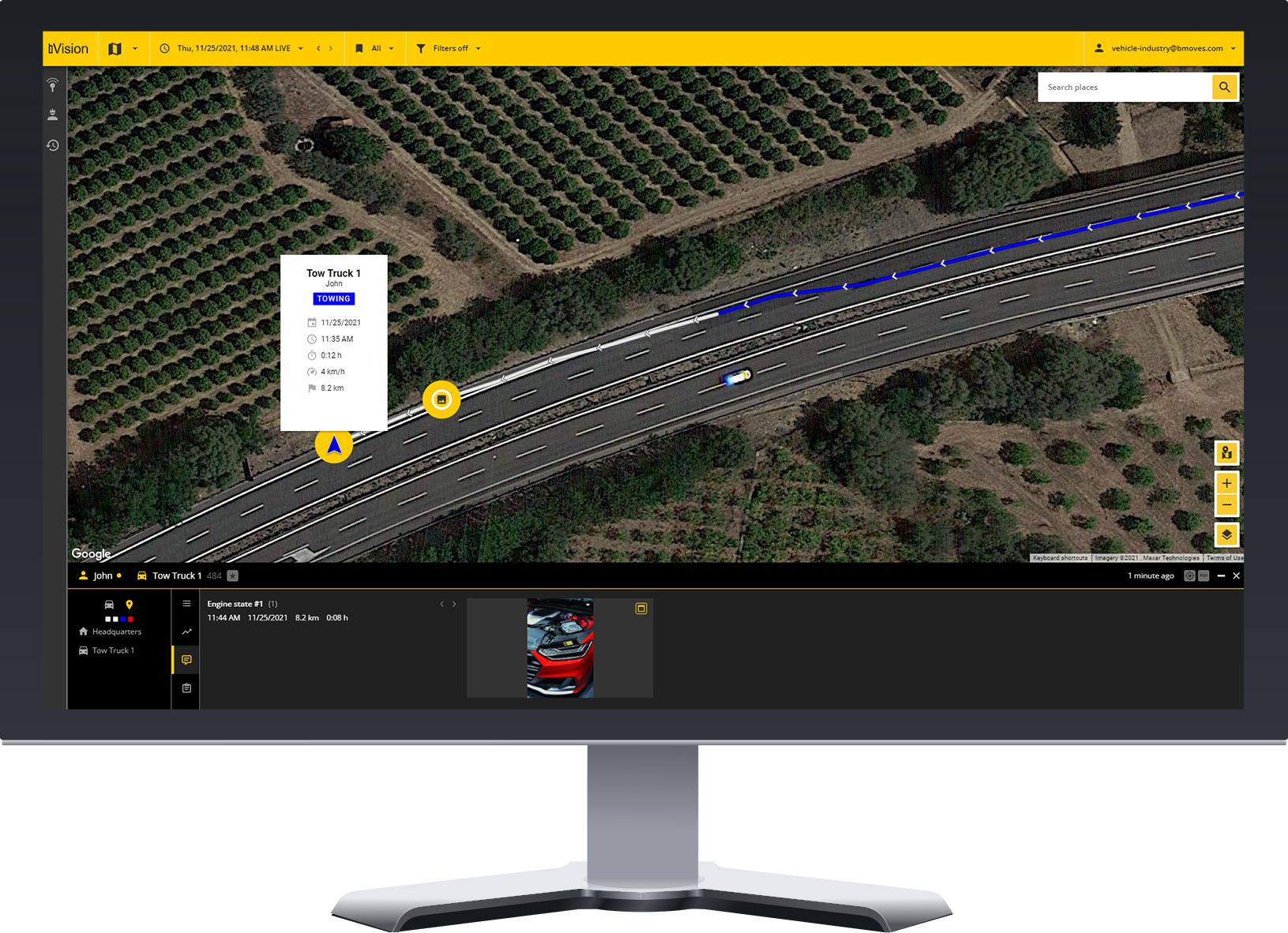
What do you need
You can implement bMoves in your organization for free. Once you are ready to go full-scale, you need the following:
- bMoves Advanced or Pro subscription.
- ConnectHub GEO for automatic data acquisition in vehicles.
- ERP integration (option) to integrate bMoves with any third-party tool.