Keeping track of all your operations of Waste Management is quickly challenging. We all know of that person trying to argue that no garbage truck came through her street, or that a collection site is messy. Thanks to bMoves, you keep track of all your Waste Management operations. With a single click, you can monitor, analyze and export your operations.
bMoves for Waste Management
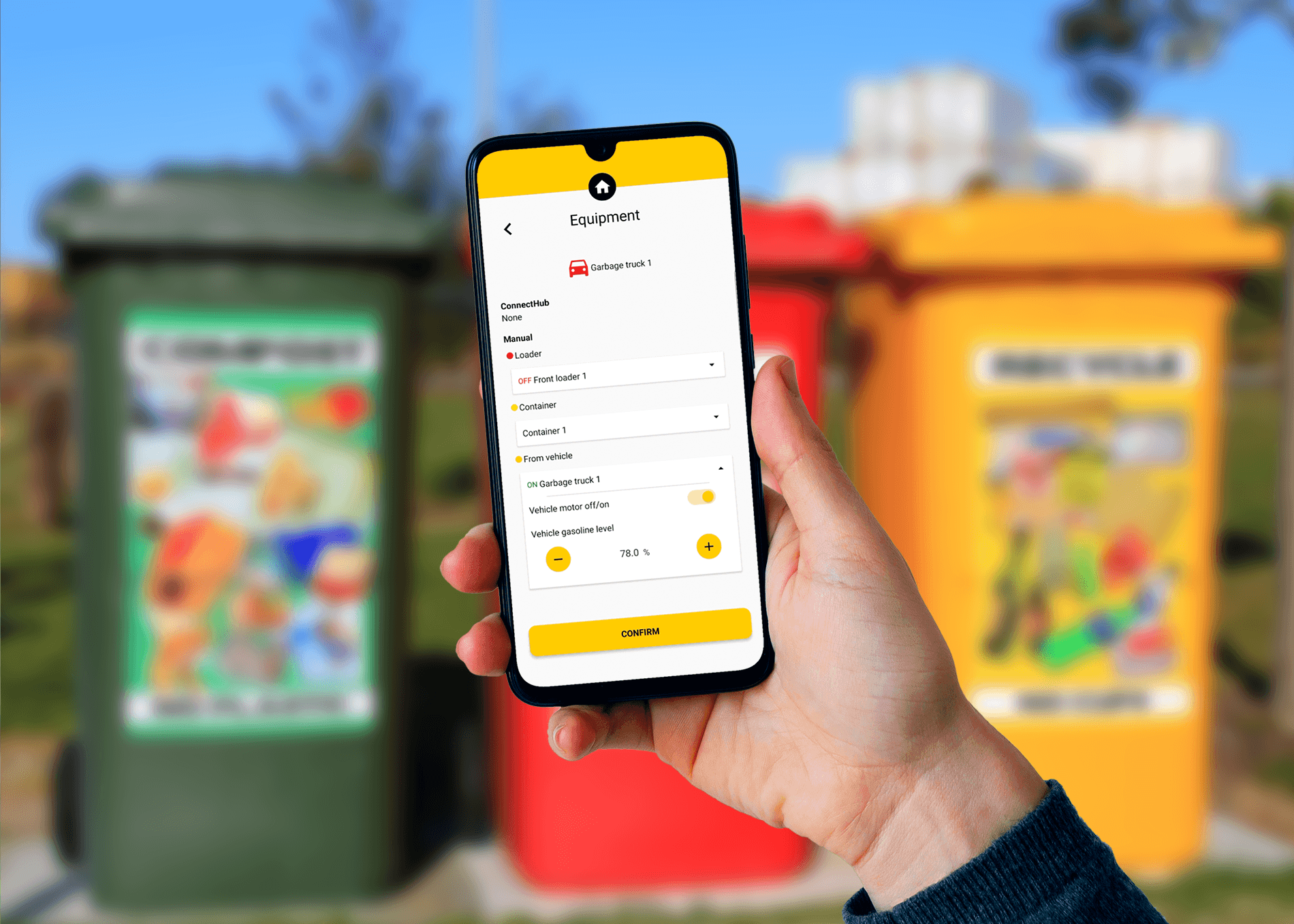
Thanks to bMoves, you can record all your Waste Management activities. With bMoves, you automatically get data from your garbage trucks and complement it with notes and activities. Let’s have a look at how it works.
- Start intervention with a single click on your smartphone.
- Wirelessly connect to your vehicle and automatically get data from your loader, containers or other equipment.
- Use activities to record recycling or maintenance operations manually.
- Document problems using custom-built forms.
- Snap a picture of unexpected events at collection points.
Because bMoves offers you a single monitoring platform, you can monitor all your Waste Management operations and know exactly what was collected, when and where.

Benefits
By using bMoves, you stay on top of your Waste Management activities. Not only can you get an overview of all your operations and get an overview of all garbage trucks, but you can analyze any truck in full detail.
With automatic data acquisition from your vehicles, you can prove what your team collected, where and when.
Even better, because you manually document all your other activities, you always know what activities are performed. And, in case of problems, you can quickly take action.
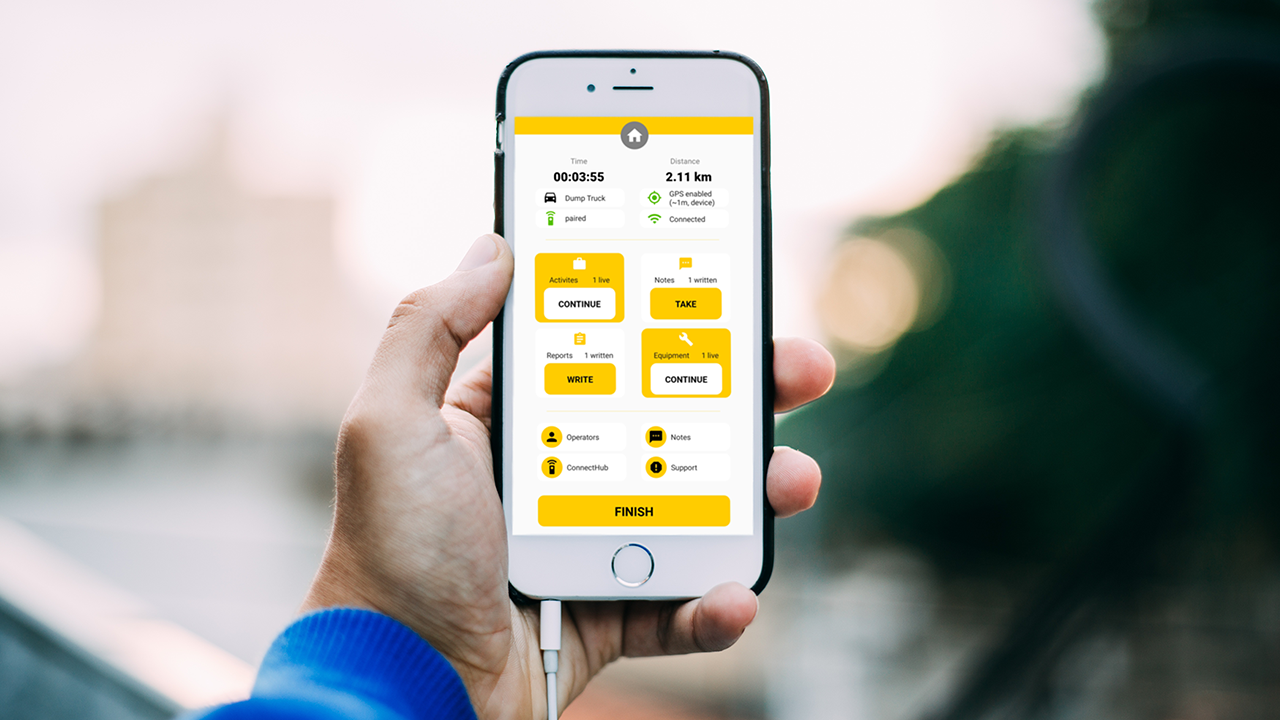
How to do it?
- Create a free bMoves account
- Enter your garbage trucks in the system.
- In Equipment, list all equipment mounted on your garbage trucks, such as loaders or containers.
- Assign measurements for each piece of equipment. Measurements are everything you measure with this equipment. For example, use measurement to get the front loader position.
- Create activities to monitor your operations, for example, "Waste removal", "Waste Disposal", "Recycling site work", etc.
- Create an activity "Collection site damages".
- Create a custom-built form for the "Collection site damages" activity to get information about the damages, necessary repairs, etc.
- Use the note feature to take pictures of deteriorated collection sites or other problems.
- Create as many users as you need
- Train your users with our free courses
- Start recording your activities.
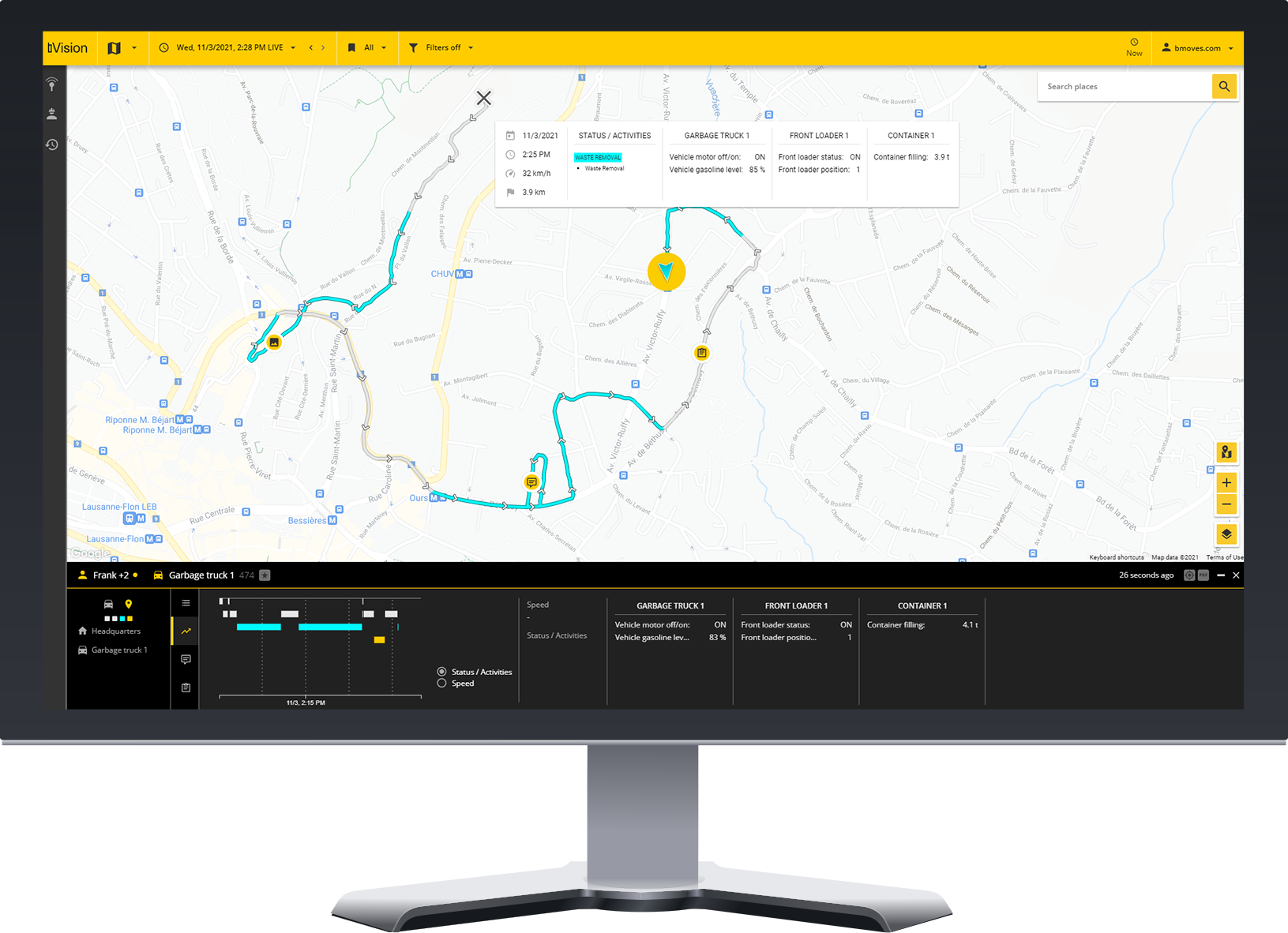
What do you need
You can start implementing bMoves in your organization for free. Once you are ready to go live, you need the following:
- bMoves Advanced or Pro subscription.
- ConnectHub GEO for automatic vehicle data acquisition in your garbage trucks.
- User training (option)
- Platform creation (option)
- ERP integration (option) to integrate bMoves with any third-party tool.