We all know the struggle of proving that a road was cleared, how much spreading material is used, or how the road conditions were. Whether stakeholders or customers, there is always someone to ask for proof. And even if no one is asking, knowing what is happening in your Winter Service is necessary to work better, quicker, and more efficiently!
bMoves for Winter Services

Thanks to bMoves, you can record all your Winter Services activities. With bMoves, you automatically get data from your spreaders and complement it with field reports or notes. Let’s have a look at how it works.
- Start intervention with a single click on your smartphone.
- Wirelessly connect to your vehicle.
- Automatically get spreading data and plow status from your vehicles.
- Record hand spreading through dedicated activities.
- Fill in road condition inspection reports directly through dedicated forms.
- Snap a picture of the road surface.
Because bMoves offers you a single monitoring platform, you can monitor all your roads at a glance allowing you to know what job remains.

Benefits
By using bMoves, you are guaranteed to stay on top of your Winter Services. Not only can you get an overview of your Winter Services activities and know which roads remain you still have to clear, but you can also analyze one intervention in full detail.
Even better, your inspectors use bMoves to report on road conditions. Based on those data, you dispatch spreaders. bMoves records their spreader and plow data. And with a single click, you get to monitor the progress of your clearing activities.
And after the action, spreading material usage is automatically computed!
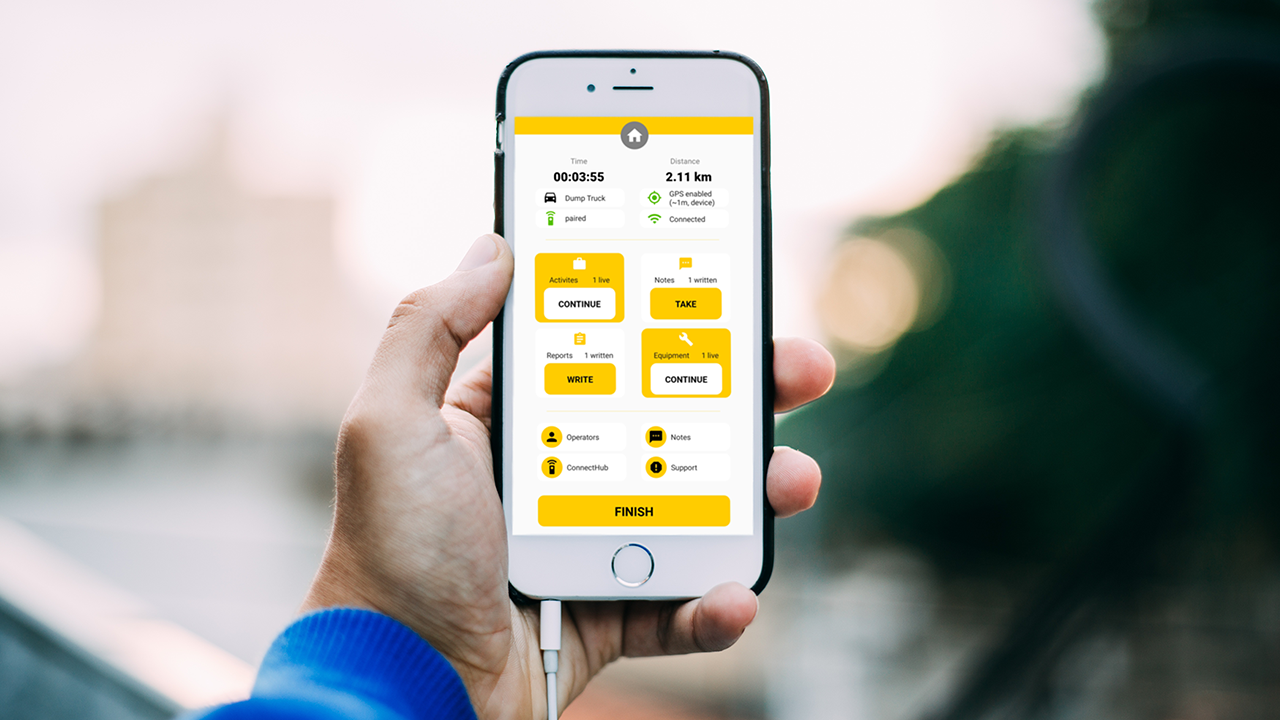
How to do it?
- Create a free bMoves account
- Enter your vehicles in the system, especially vehicles on which you mounted spreaders and plows.
- In Equipment, list your spreaders and plows.
- Assign pre-defined measurements for each piece of equipment. Measurements are everything you measure with this equipment. Search for measurement for spreader and plow.
- Create two non-punctual, non-exclusive activities "Manual spreading" and "manual snow clearing".
- Create an activity "Road condition inspection".
- Create your inspection form with as many field templates as you need. For example, use field templates to know if an intervention is necessary.
- Assign the form you just created to the "Road condition inspection" activity.
- Create as many users as you need
- Train your users with our free courses
- Start recording your activities.
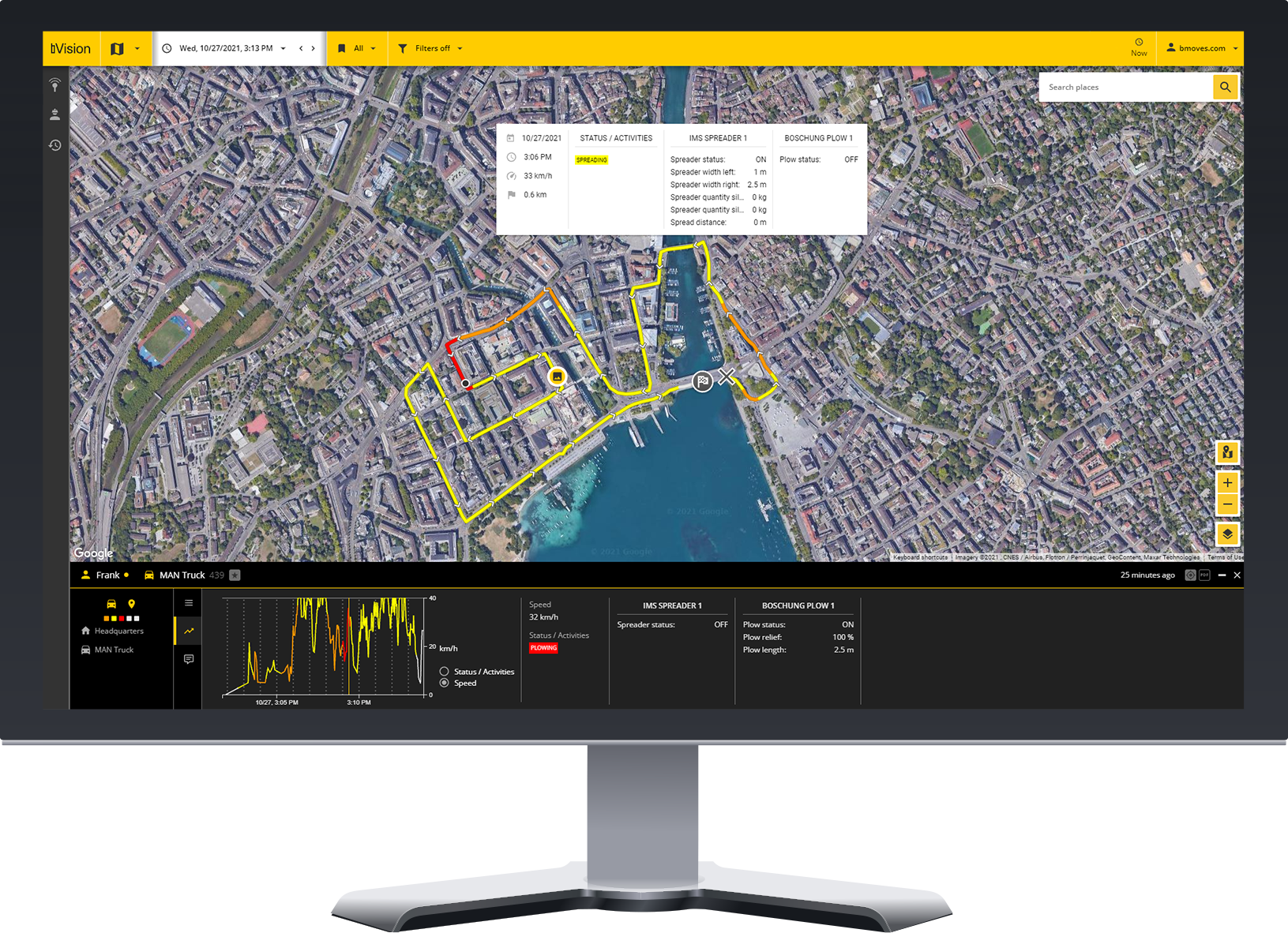
What do you need
You can start implementing bMoves in your organization for free. Once you are ready to go live, you need the following:
- bMoves user-based subscription. Contact us to learn more about this subscription.
- ConnectHub GEO for automatic vehicle data acquisition in vehicles not equipped with compatible hardware.
- Platform management and creation (option) to have our team manage everything for you.
- ERP integration (option) to integrate bMoves with any third-party tool.